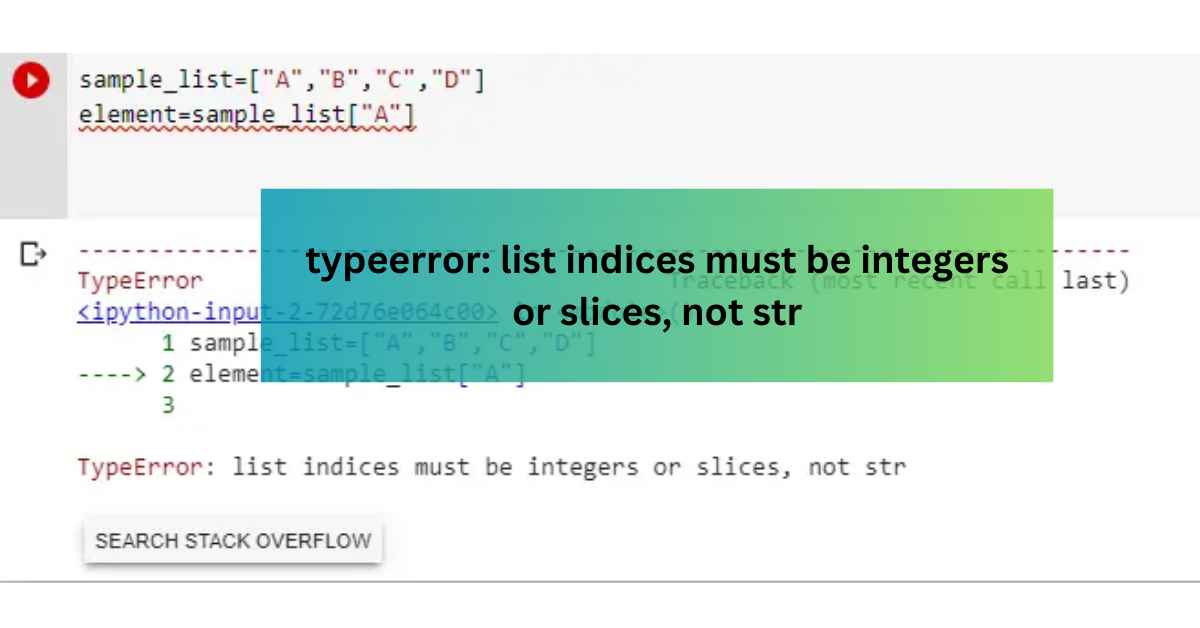
typeerror: list indices must be integers or slices, not str
If you are a Python developer or a beginner learning Python development, you may have encountered the “TypeError: list indices must be integers or slices, not str” error. This article will explain the causes of this error and provide solutions to fix it.
Understanding the Error
Overview of the Error:
The “TypeError: list indices must be integers or slices, not str” error occurs when using strings instead of integers or slices for list indexing.
Example Code:
Let’s examine the following code as an example:
css
Copy code
Our_list = [1, 2, 3, 4, 5, 6, 7, 8, 9, 10]
print(Our_list[‘4’])
This code will result in the “TypeError: list indices must be integers or slices, not str” error.
also Read: http//aka.ms/remoteconnect
List Indexing in Python
Understanding List Indexing:
List indexing in Python involves specifying the start point, endpoint, and step size to retrieve a sub-list from the original list.
Example Code:
Consider the following code to demonstrate list indexing:
bash
Copy code
Our_list = [1, 2, 3, 4, 5, 6, 7, 8, 9, 10]
print(Our_list[2:7]) # Output: [3, 4, 5, 6, 7]
print(Our_list[2:7:2]) # Output: [3, 5, 7]
Common Cases When the Error Occurs
Case 1: Unconverted Strings
When trying to access a specific element of a string using string indices, the error occurs.
Example Code:
css
Copy code
List_Of_Games = [“CyberPunk 2077”, “Call Of Duty: Warzone”, “Counter-Strike: Global Offensive”, “Valorant”, “Assassin’s Creed Valhalla”]
choice = input(“Which game do you want to play with me?”)
print(List_Of_Games[choice])
Solution:
To fix this issue, you need to explicitly typecast the input to an integer:
python
Copy code
choice = int(input(“Which game do you want to play with me?”))
print(List_Of_Games[choice])
Case 2: Treating Lists as Dictionaries
When treating lists as dictionaries and accessing elements using incorrect indices, the error occurs.
Example Code:
css
Copy code
List_Of_Games = [ {“Name”: “CyberPunk 2077”, “Username”: “iDontPlayCyberPunk”}, {“Name”: “Call Of Duty: Warzone”, “Username”: “minininja”}, {“Name”: “Counter Strike: Global Offensive”, “Username”: “the_brave_gamer”}, {“Name”: “Valorant”, “Username”: “thebravegamer#askmeforusername”}, {“Name”: “Assassin’s Creed Valhalla”, “Username”: “CompetetiveNahiKhelta”}]
if List_Of_Games[“Name”] == “CyberPunk 2077”:
print(“It’s full of bugs but still I play pirated games.”)
Solution:
To correct this, you need to access the dictionary within the list using the proper indices:
bash
Copy code
for game in List_Of_Games:
if game[“Name”] == “CyberPunk 2077”:
print(“It’s full of bugs but still I play pirated games.”)
Case 3: Using List Values for Indexing
The error can also occur when using list elements as indices for another list.
Example Code:
scss
Copy code
Number_Of_Games = [“1”, “2”, “3”, “4”, “5”]
List_Of_Games = [“CyberPunk 2077”, “Call Of Duty: Warzone”, “Counter Strike: Global Offensive”, “Valorant”, “Assassin’s Creed Valhalla”]
print(List_Of_Games[Number_Of_Games[3]])
Solution:
There are two options to fix this:
Approach 1: Convert all elements of Number_Of_Games to integers.
Approach 2: Directly use the desired index without the need for the Number_Of_Games list.
The “TypeError: list indices must be integers or slices, not str” error occurs when using strings instead of integers or slices for list indexing. To fix this error, you need to ensure that the indices are integers or slices. This can be achieved by explicitly typecasting the input or accessing the elements correctly.
Conclusion:
By following the solutions provided in this article, you can effectively resolve the “TypeError: list indices must be integers or slices, not str” error in Python.
If you want to enhance your Python skills and get assistance with errors and problems, consider joining our Python Intermediate course and our helpful community on Discord.
FAQ:
Q: What does the “TypeError: list indices must be integers or slices, not str” error mean?
A: This error message indicates that you are using a string instead of an integer or slice to access elements in a list, which is not allowed.
Q: Why am I encountering this error?
A: This error typically occurs when you try to use a string as an index for list indexing or mistakenly treat a list as a dictionary and use incorrect indices.
Q: How can I fix the “TypeError: list indices must be integers or slices, not str” error when using input from the user?
A: To fix this error, you need to convert the user input to an integer using the int() function before using it as an index.
Q: I’m getting this error when working with nested lists. What should I do?
A: When dealing with nested lists, make sure you are using the appropriate indices for accessing elements at each level. Double-check your indexing logic to ensure you are using integers or slices instead of strings.
Q: Are there any other similar errors I should be aware of?
A: Yes, there are similar errors like “TypeError: list indices must be integers or slices, not float” or “TypeError: list indices must be integers or slices, not a tuple.” These errors occur when you use unsupported data types as list indices.
You May Also Like

How To Get More Real Followers On Instagram With InsMobil App
September 15, 2022
What Is Çeirir? | Complete Information In 2023
July 4, 2023